Safe Kid Games: A Comprehensive Guide for Parents
In today’s digital world, ensuring that children have access to safe and age-appropriate games is a top priority for parents and educators. With the rise of online gaming platforms, the potential risks—such as exposure to inappropriate content, cyberbullying, and online predators—have also increased. This guide explores the best strategies for selecting and managing safe kid games while providing actionable tips for parents to create a secure gaming environment.
Why Safe Kid Games Matter
Games play a crucial role in child development, fostering creativity, problem-solving skills, and social interaction. However, not all games are created equal, and some may contain violent content, in-game purchases, or chat features that expose kids to harmful interactions.
“Parents need to be proactive in choosing games that promote positive values, educational benefits, and safe social interactions.” – Dr. Emily Carter, Child Development Expert
Choosing safe games ensures that children benefit from gaming without being exposed to harmful elements.
Key Features of Safe Kid Games
When selecting games for children, consider the following safety features:
- Age-Appropriate Content
- Check ESRB (Entertainment Software Rating Board) ratings to ensure the game is suitable for your child’s age group.
- Look for games designed specifically for kids, such as PBS Kids Games or Nick Jr. Games.
- Parental Controls & Monitoring
- Games should allow parents to set screen time limits, restrict in-app purchases, and monitor online interactions.
- Platforms like Nintendo Switch Parental Controls provide effective monitoring tools.
- No Harmful In-Game Features
- Avoid games with excessive ads, in-game purchases, or chat features that allow strangers to communicate with kids.
- Opt for platforms that offer kid-safe chat filters or disable chat altogether.
- Educational Value
- Games should enhance problem-solving, critical thinking, and creativity.
- Examples: Minecraft: Education Edition (teaches STEM concepts) and Prodigy Math Game (improves math skills).
Top Safe Kid Games in 2025
Here’s a breakdown of some of the best kid-friendly games available today:
| Game | Platform | Recommended Age | Educational Value | Parental Controls |
|---|---|---|---|---|
| Minecraft (Education Ed.) | PC, Console, Mobile | 7+ | STEM, Creativity | Yes |
| Roblox (With Restrictions) | PC, Console, Mobile | 10+ | Game Development | Yes |
| Animal Crossing | Nintendo Switch | 6+ | Social Skills | Yes |
| PBS Kids Games | Web, Mobile | 3-8 | Literacy, Science | Yes |
| Toca Life World | Mobile | 4+ | Imaginative Play | Yes |
Parental Strategies for Safe Gaming
1. Set Screen Time Limits
The American Academy of Pediatrics recommends balancing screen time with physical activities. Many devices offer built-in parental controls to limit daily game usage.
2. Enable Kid-Friendly Settings
Platforms like Xbox, PlayStation, and iOS allow parents to create child accounts with restrictions on online access, spending, and content visibility.
3. Play Games Together
Engaging in games with your child helps you understand the content, ensure safety, and create bonding opportunities.
4. Teach Online Safety
Educate kids about online dangers, such as:
- Not sharing personal information.
- Avoiding interactions with strangers.
- Reporting inappropriate behavior immediately.
“Empowering kids with knowledge about online safety is just as important as setting parental controls.” – Cybersecurity Specialist, Mark Reynolds
How to Spot Unsafe Games
Be cautious of games that:
🚩 Have no parental controls or content filters.
🚩 Encourage excessive spending through microtransactions.
🚩 Contain violent or inappropriate content.
🚩 Allow unrestricted chat with strangers.
Encouraging Healthy Gaming Habits
Encouraging positive gaming habits ensures that children benefit from games while avoiding addiction or negative effects.
- Set a Daily Gaming Routine: Balance gaming with physical activities, homework, and social interactions.
- Promote Educational Games: Encourage games that develop cognitive and motor skills.
- Monitor In-Game Purchases: Use parental settings to prevent unauthorized spending.
FAQs: Safe Kid Games
1. What are the safest online games for kids?
Some of the safest online games include PBS Kids Games, Animal Crossing, Minecraft (Education Edition), and Toca Life World.
2. How can I block unsafe games on my child’s device?
Most platforms allow parental controls to restrict access to certain games. Use built-in tools on PlayStation, Xbox, Nintendo Switch, and mobile devices.
3. Should I let my child play multiplayer games?
Yes, but only with strong parental oversight. Use games with restricted chat features or friend-only modes, such as Minecraft or Roblox (with parental settings activated).
4. How can I tell if a game has in-game purchases?
Check the app description on Google Play or the App Store. Games labeled as “Freemium” often have in-app purchases.
5. What should I do if my child encounters inappropriate content in a game?
Immediately report the content through the game’s support system. Teach your child to exit the game and inform an adult when they feel uncomfortable.
Final Thoughts
Providing kids with safe, engaging, and educational games is essential for their development. By choosing the right games, enabling parental controls, and educating children on online safety, parents can create a secure digital environment for their kids.
By following these strategies, parents can ensure their children enjoy gaming responsibly while avoiding the risks associated with online games.




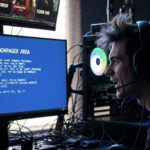



2 thoughts on “Top Safe Kid Games in 2025”